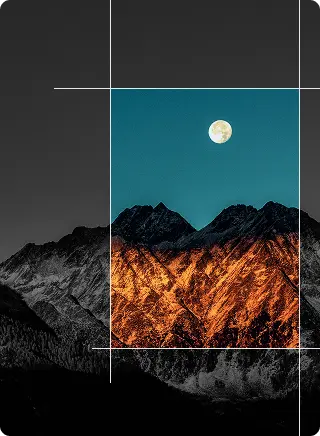
Pixel-perfect
screenshot app —
capture, edit, and organize screenshots offline
Pixsnip is a powerful, local-first screenshot tool for professionals. Capture, annotate, decorate — all offline, all yours.


 Precise screenshot capture tools
Precise screenshot capture tools
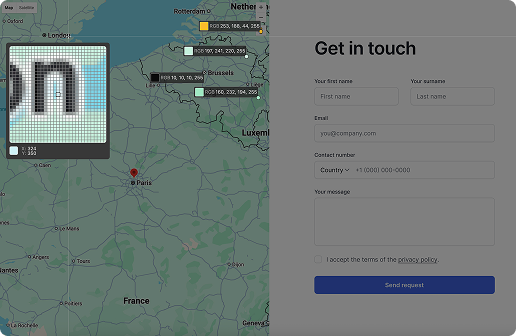
 Edit screenshots even after saving
Edit screenshots even after saving
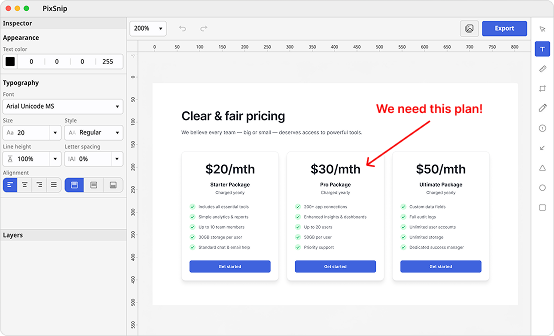
 Screenshots with history & collages
Screenshots with history & collages
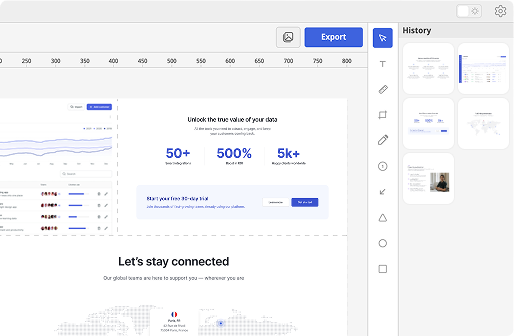
 100% local screenshot app
100% local screenshot app
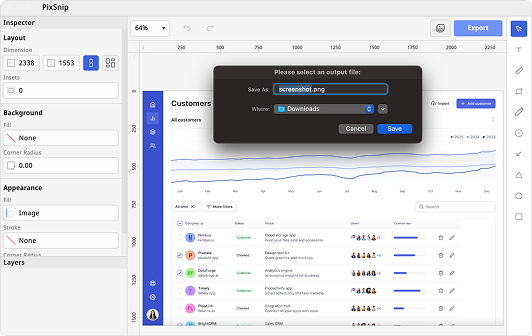

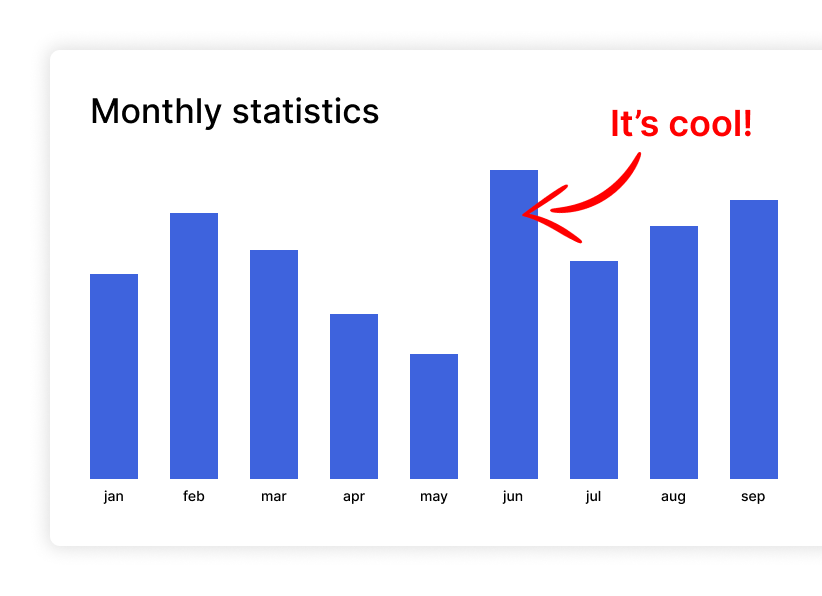
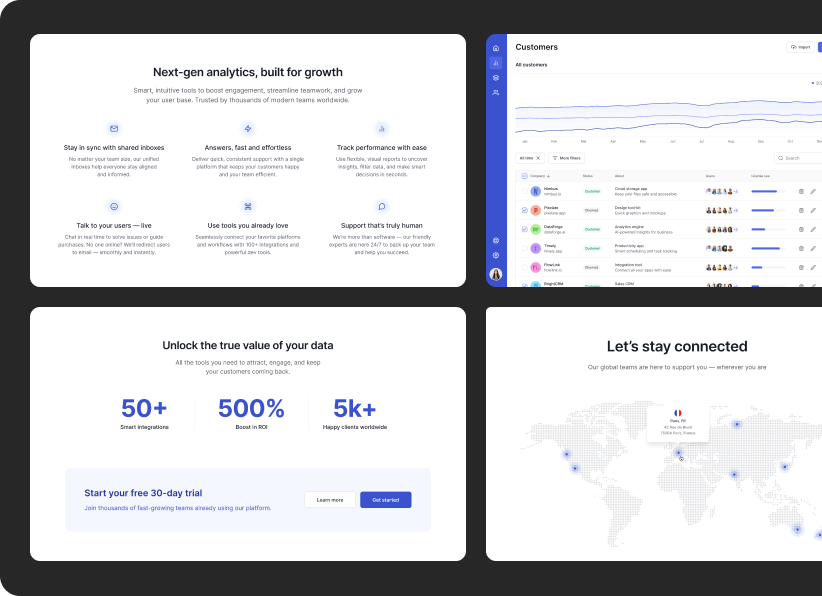
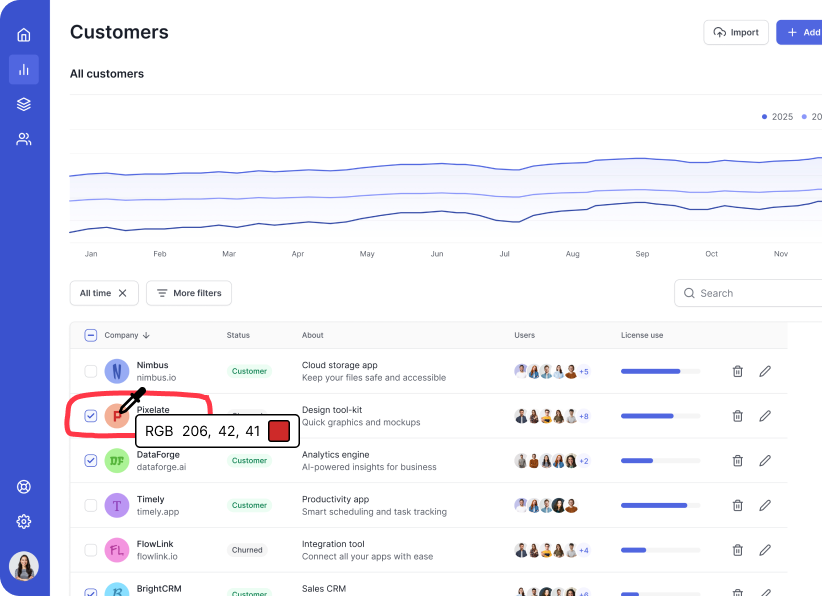
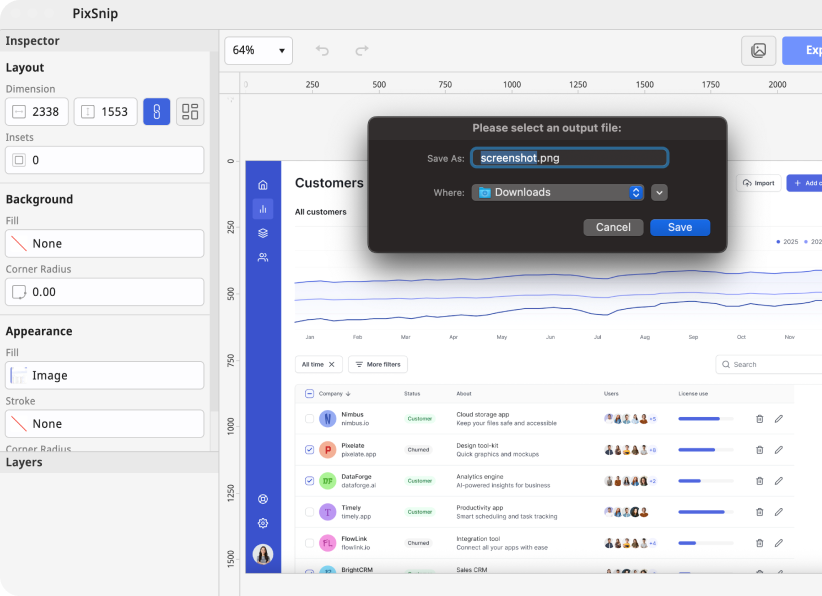
 Designers
Designers
 QA engineers
QA engineers
 Educators & creators
Educators & creators
 Product teams
Product teams