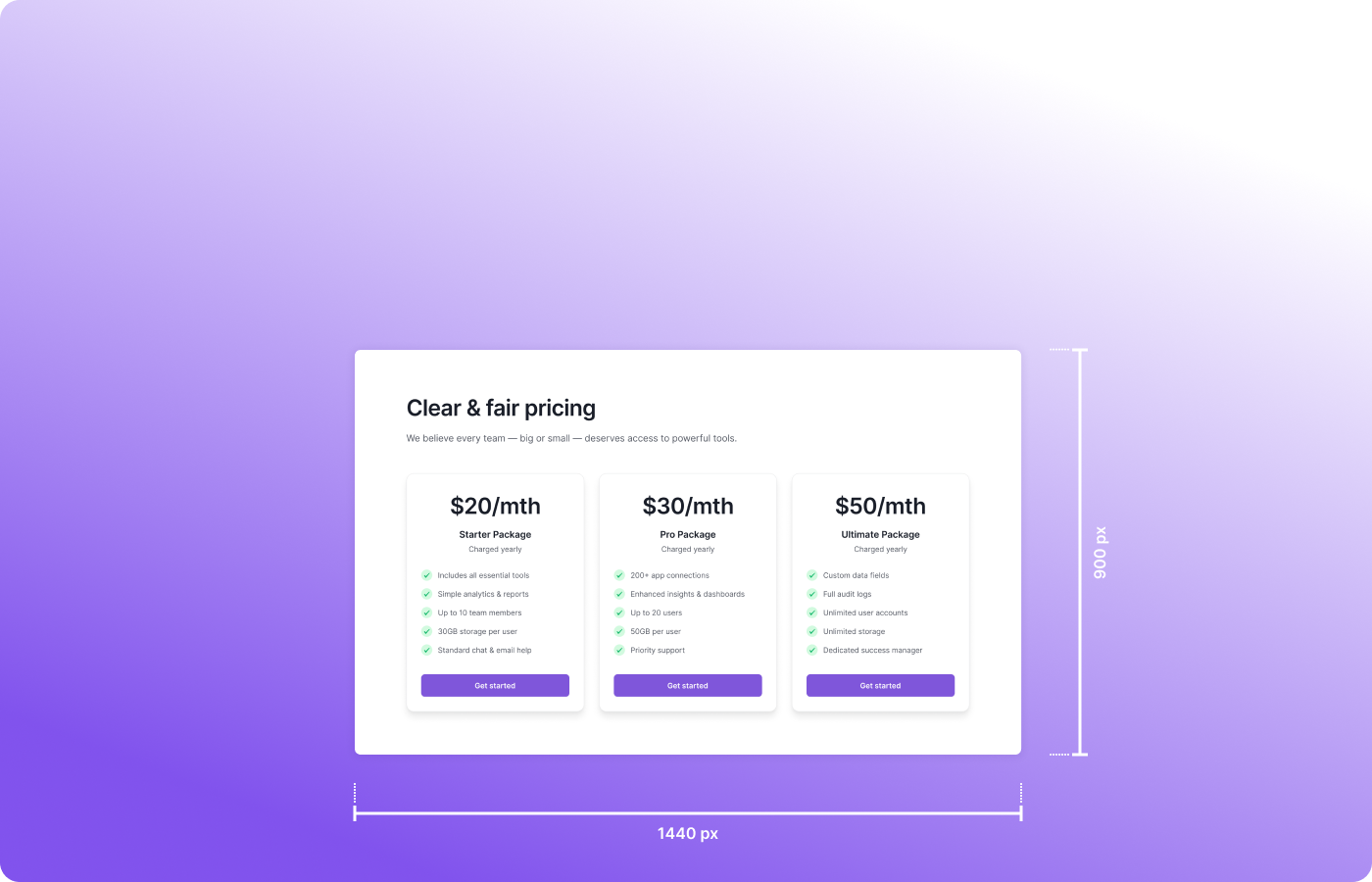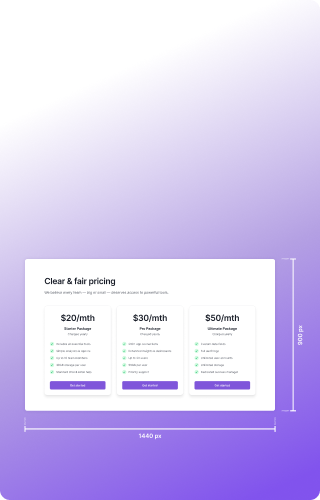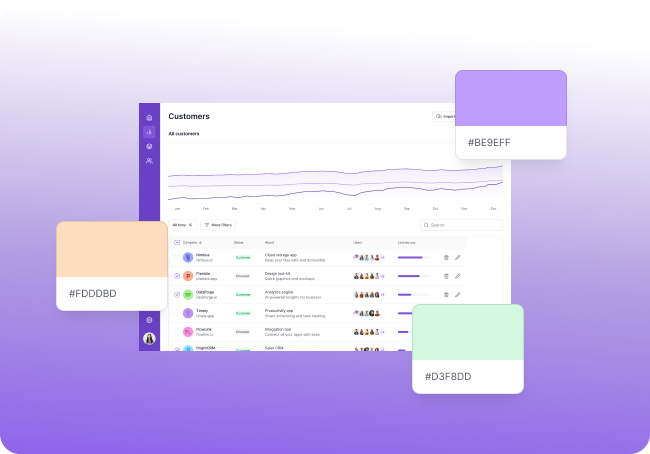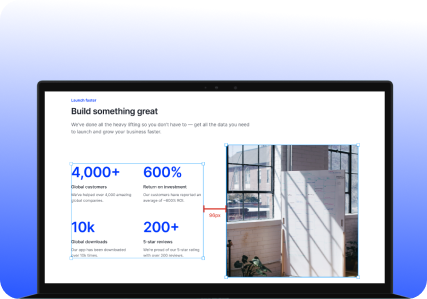UI reviews are supposed to be about the big picture: usability, clarity, visual hierarchy. But more often than not, they get stuck on the little things — especially spacing.
You're reviewing a layout and someone says:
"That button looks off."
"Is that input aligned with the label?"
"This section feels tighter than the last one..."
And now you're stuck in a pixel detective game.
The problem? In most tools, measuring spacing isn’t built in — and we’re all just kind of eyeballing it.
Why Manual Spacing Checks Are a Hidden Time Sink
When you’re not sure whether margins are correct, you:
- Take a screenshot
- Paste it into Figma or Photoshop
- Draw temporary guides or boxes
- Zoom in, align shapes, count pixels
- Take another screenshot to confirm
And even then, the answer is often: “Looks about right.”
Multiply that by 5 components, 3 states, 2 reviewers… and you’re wasting time and focus on something that should be easy.
Common Scenarios Where You Need Precise Spacing
Whether you’re a designer, developer, or QA engineer, you’ve likely run into this:
- Cross-browser layout checks — elements shift by 2–4px between Firefox and Chrome
- Responsive states — “Do these columns really center on tablet?”
- Design-to-dev handoff — verifying paddings in the built UI match the spec
- QA regression testing — spotting spacing breaks introduced by recent CSS changes
- Stakeholder feedback — vague comments like “this feels a bit off-center”
In each case, a ruler — a real, on-screen ruler — would help instantly confirm or dismiss spacing concerns.
How Pixsnip Helps You Measure Smarter
Pixsnip is more than a screenshot tool — it's built to support visual thinking. Here's how it solves the spacing problem:
Snap-accurate ruler tool
After taking a screenshot, just activate the ruler and drag between two points on screen. Instantly see the pixel distance — horizontal or vertical.
- Works inside screenshots and live screen views
- Uses snapping to align with edges and guides
- Combined with the magnifier for sub-pixel accuracy
- No need to export anything or switch tools
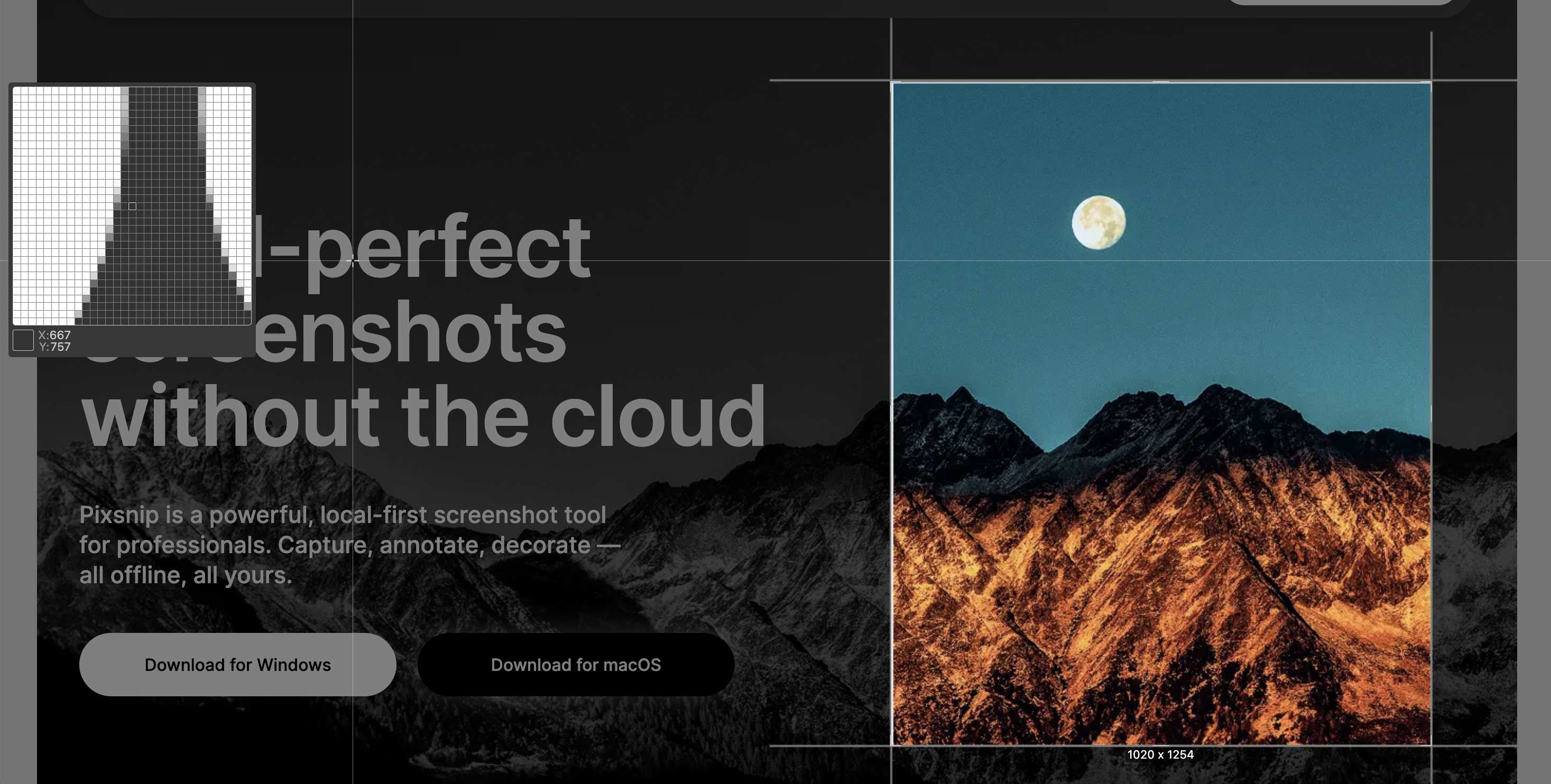
Built-in magnifier for pixel-perfect placement
When you hover, Pixsnip displays a zoomed-in view of the area under your cursor. Great for:
- Checking alignment
- Selecting exact edges
- Measuring line height or padding
- Avoiding “1px drift” that’s hard to spot with the naked eye
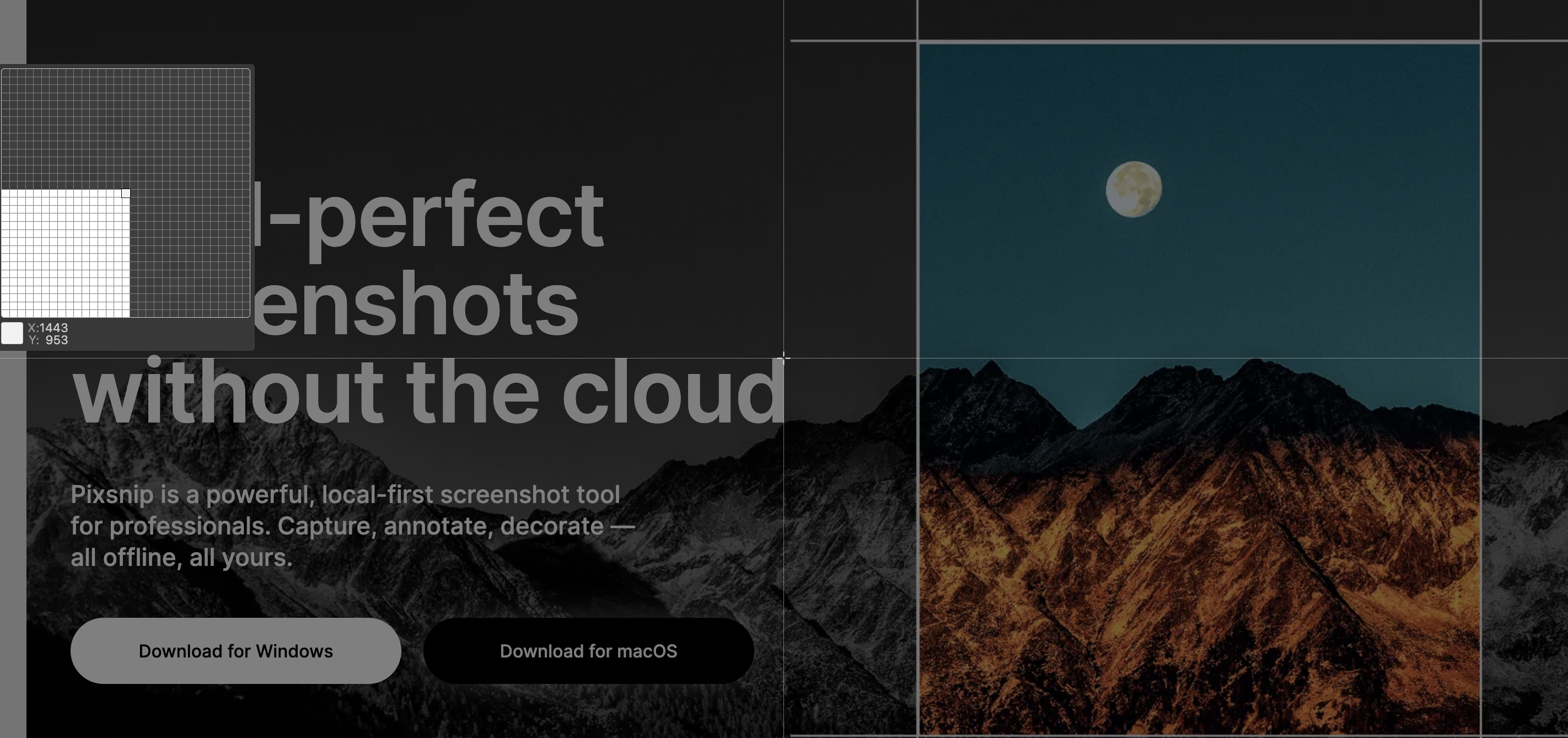
Visual history = context preserved
Need to compare multiple layout states? Pixsnip saves all your recent screenshots in one place, so you can:
- Measure spacing in one screen
- Jump to the next and compare
- Assemble spacing comparison cards or collages
All locally. No uploading. No clutter.
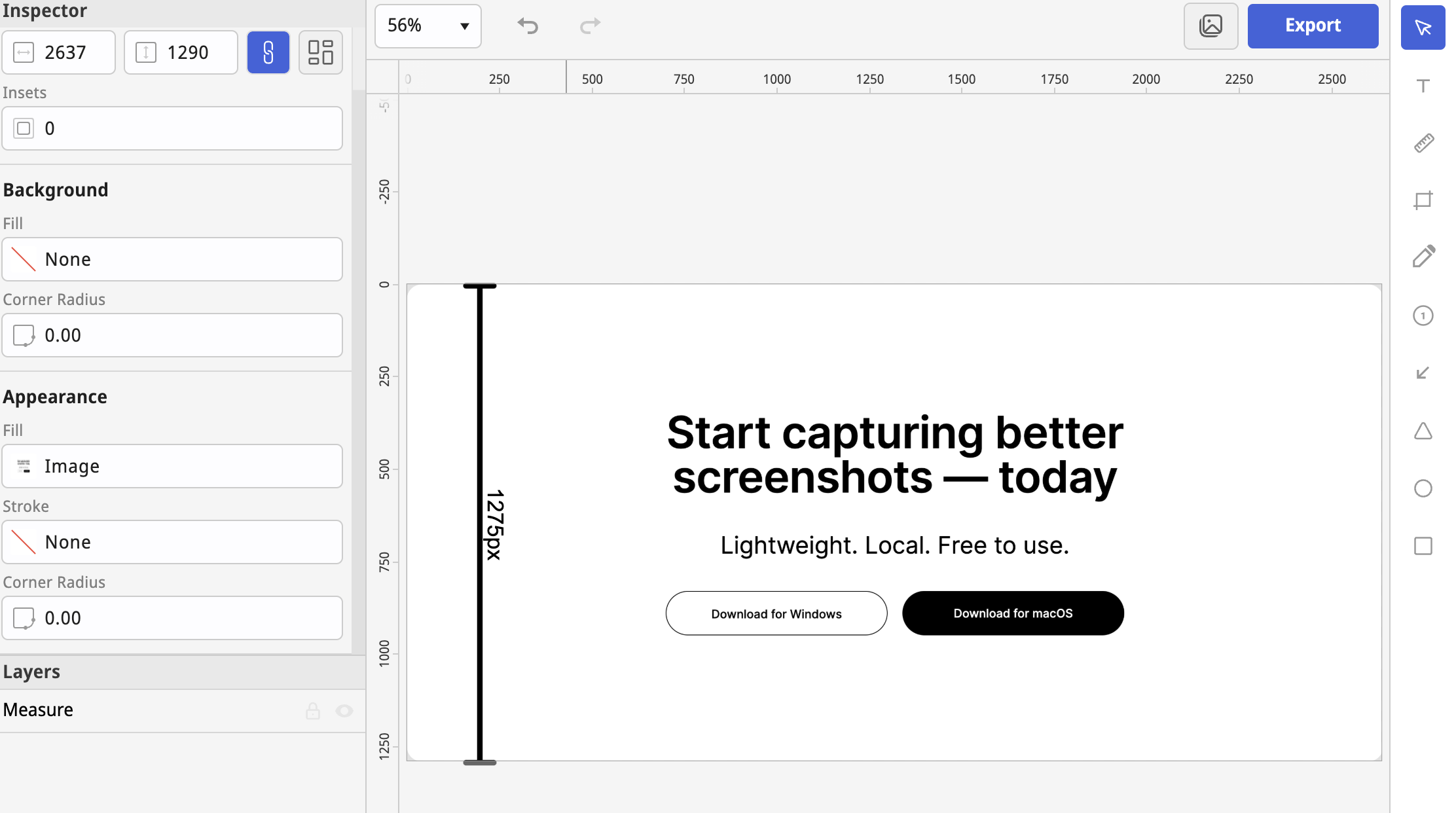
Use Case: QA Visual Regression
Let’s say you’re testing a new UI build. You suspect spacing has changed between two elements — but the padding looks close.
Instead of guessing, Pixsnip lets you:
- Screenshot the affected area
- Activate the ruler, measure spacing
- Screenshot the same area in the last build
- Compare spacing in both
- Drop the visuals into a bug report — annotated, with pixel values
Done. Clear. No debate.
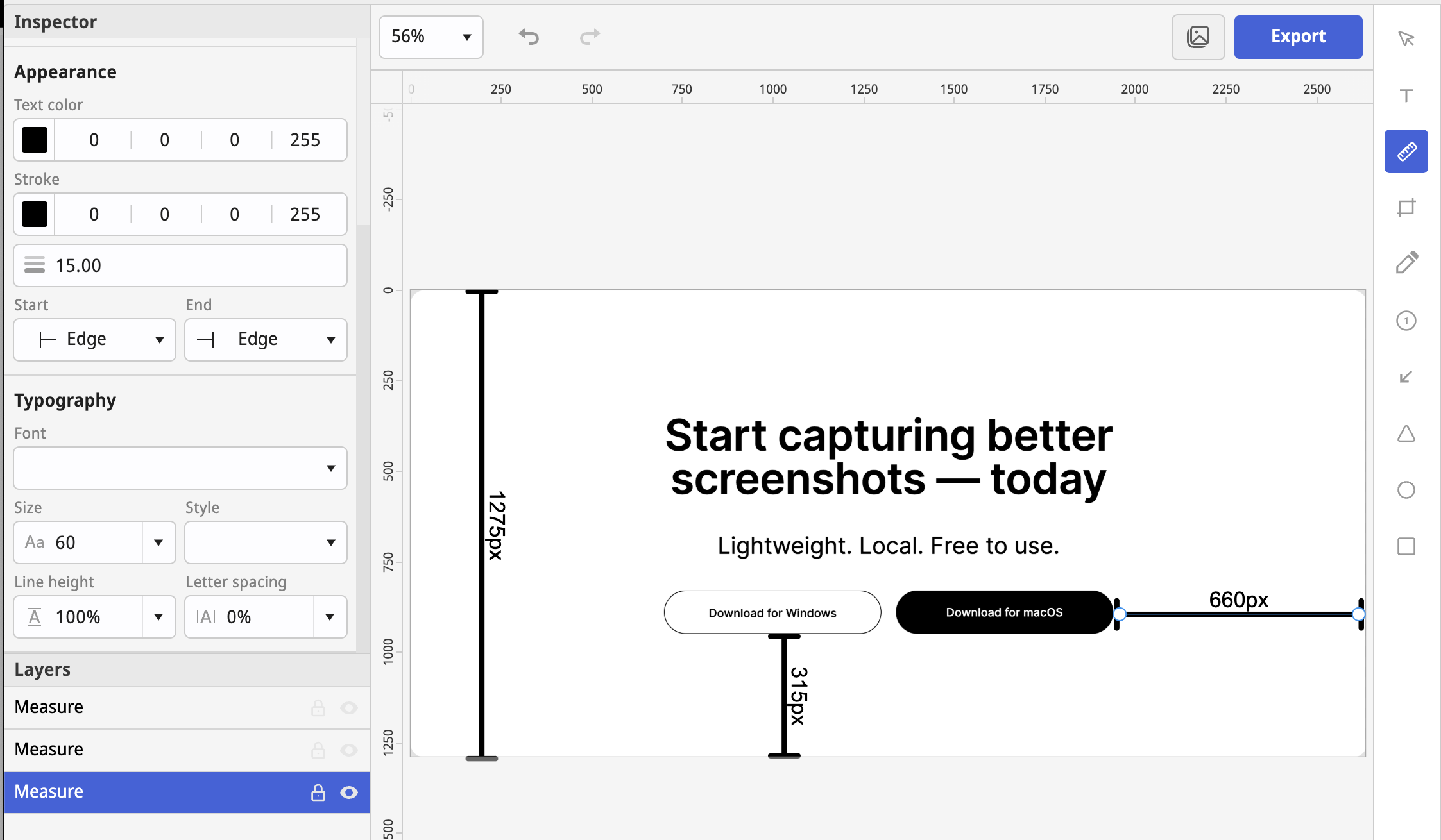
Bonus: Combine with Color Picker or Multi-Shot
Pixsnip’s ruler isn’t isolated. It’s part of a full visual toolkit that includes:
- Multi-screenshot capture (compare multiple zones at once)
- Color picker (verify visual consistency)
- Annotation tools (label spacing issues clearly)
This turns a frustrating review into a clear, documented process.
A Tiny Feature That Solves a Big Visual Stress
Manual spacing checks are invisible overhead. They interrupt flow, cause nitpicky debates, and slow down teams. But the fix is simple: give yourself tools that actually see the pixels you’re working with.
Pixsnip gives you those tools.
No plugins. No exporting. Just screenshots, rulers, annotations — and peace of mind.
👉 Try Pixsnip and stop second-guessing your spacing.