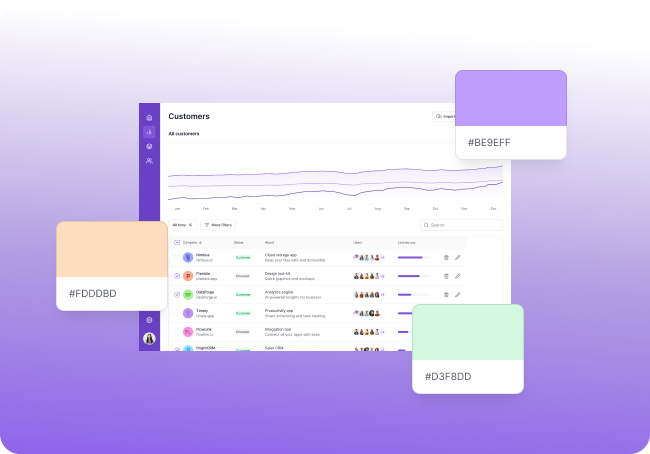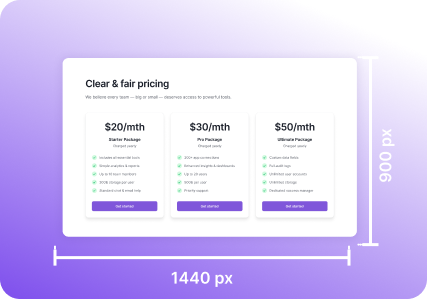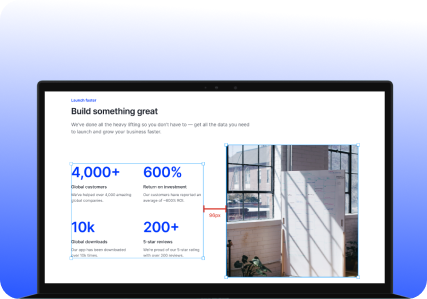Despite all the modern tools we use — Figma, VS Code, Chrome DevTools — one small utility remains irreplaceable: the on-screen color picker. It might seem basic, but when you're working fast, across multiple apps, screens, or platforms, a built-in eyedropper becomes an essential part of your visual workflow.
In this article, we'll explore why designers, developers, and even product teams still rely on this classic tool — and how Pixsnip’s color picker takes it a step further.
The Real-World Problem
Let’s say you’re:
- Reviewing a live web page and need to match a heading color in your mockup.
- Grabbing a color from a user-uploaded image in your UI.
- Creating documentation and want consistent highlight colors across screenshots.
- Debugging inconsistent button styles across components.
- Designing onboarding screens and need to grab a shade used in a third-party plugin UI.
In all these cases, you can’t “select” that color in Figma or in your code editor — because it’s outside the design file or DOM. That’s where an on-screen color picker is a lifesaver.
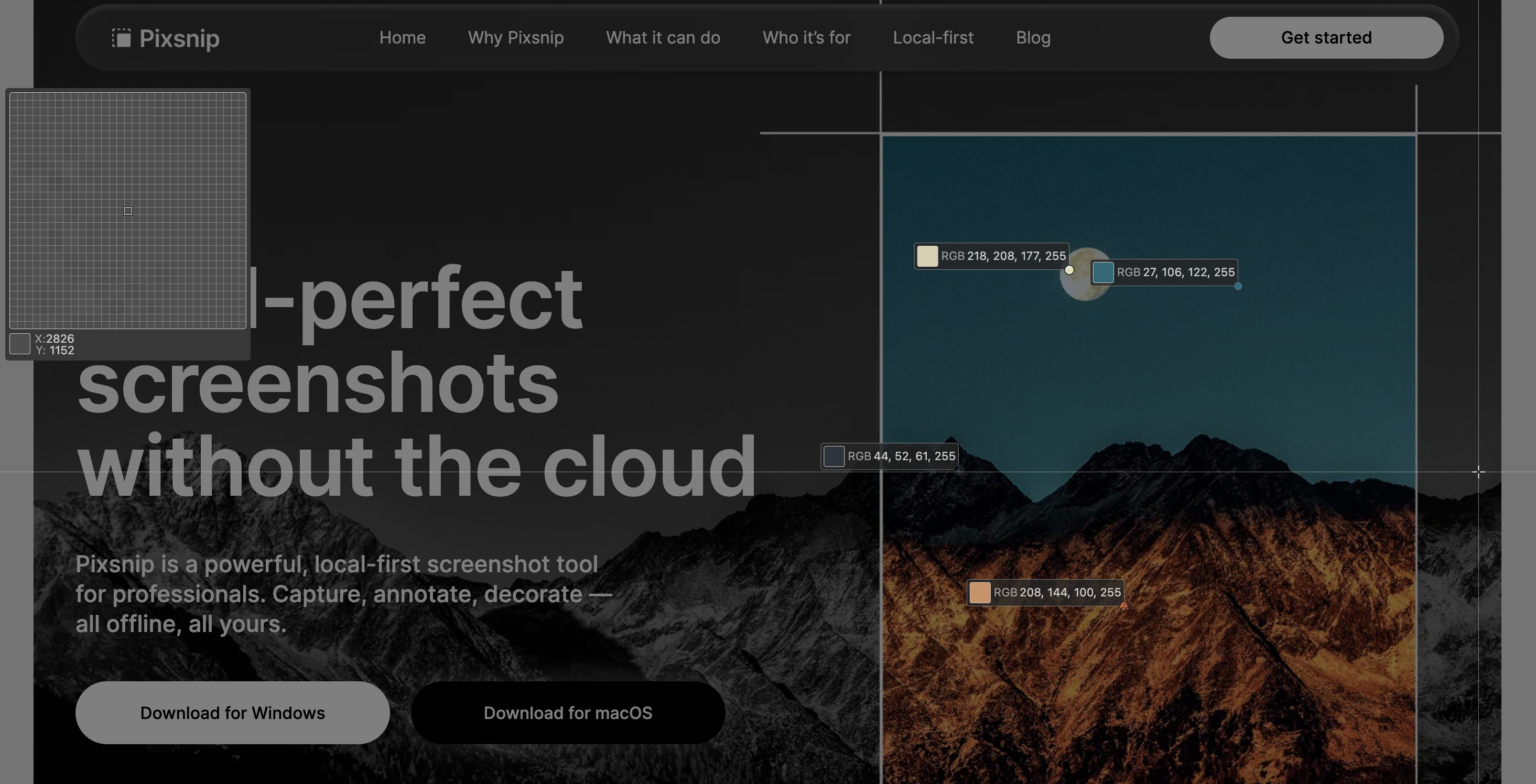
Why Designers Need It
Designers work not only in design tools but also in:
- Browsers (live prototypes)
- Email clients
- Native apps
- Screenshots from other teammates
You’ll often find yourself thinking: “I just want that blue… what is it?”
With Pixsnip’s built-in color picker, you can hover over any pixel on your screen — in any app — and instantly grab the HEX or RGB value. You can even pick from paused video frames, system UI, or other design tools.
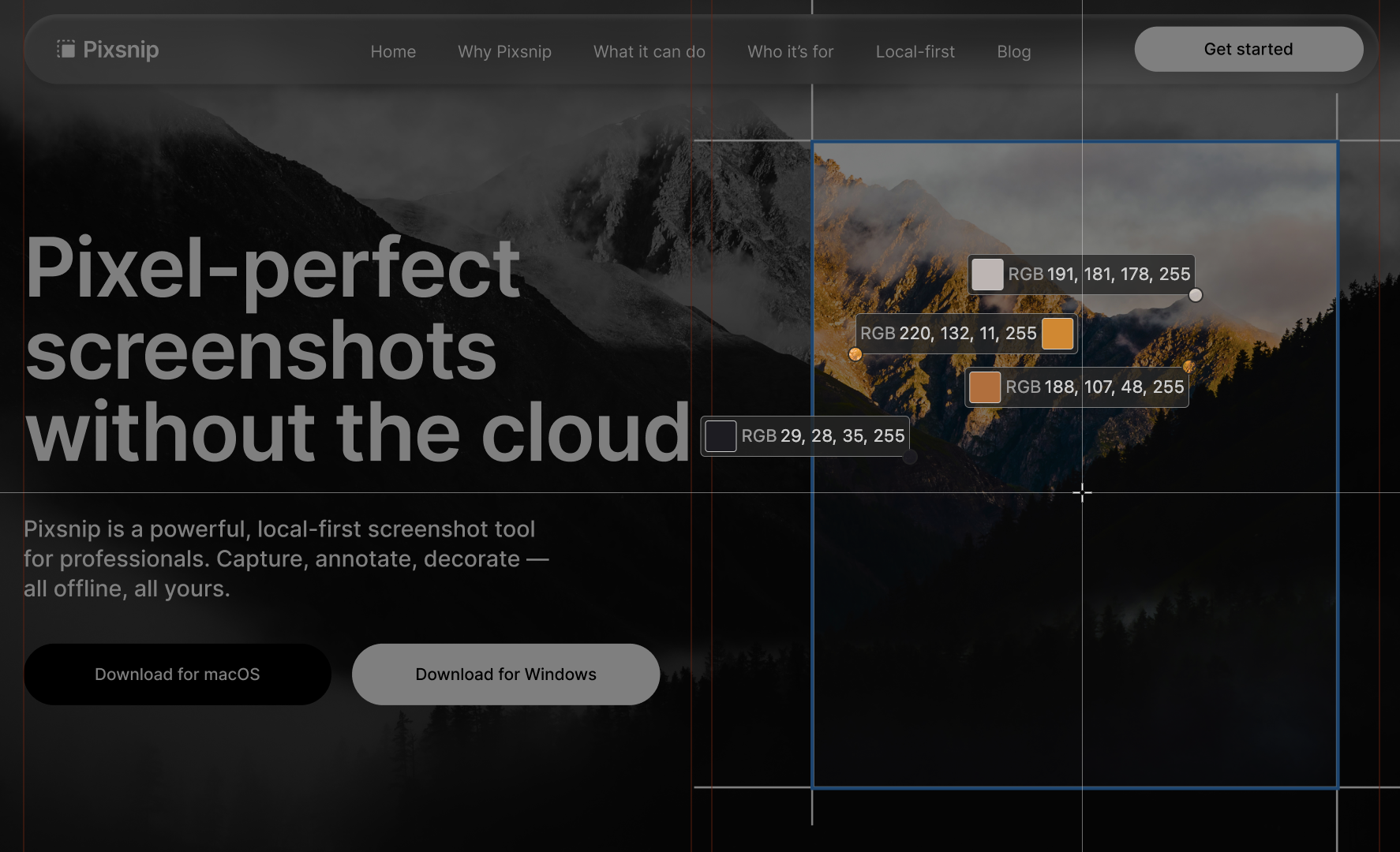
Why Developers Use It Too
Color pickers aren't just for designers.
Frontend devs and QA testers often face situations like:
- Matching padding colors in screenshot-based bug reports
- Checking computed colors in web components
- Picking border or shadow colors from product UIs
Instead of inspecting CSS or using a browser extension, a native color picker just… works.
With Pixsnip, the color picker is part of the screenshot tool.
You can:
- Pick a color and copy its code immediately
- Save it to your clipboard, ready to paste into code
- Use it while preparing annotated bug reports or visual test cases
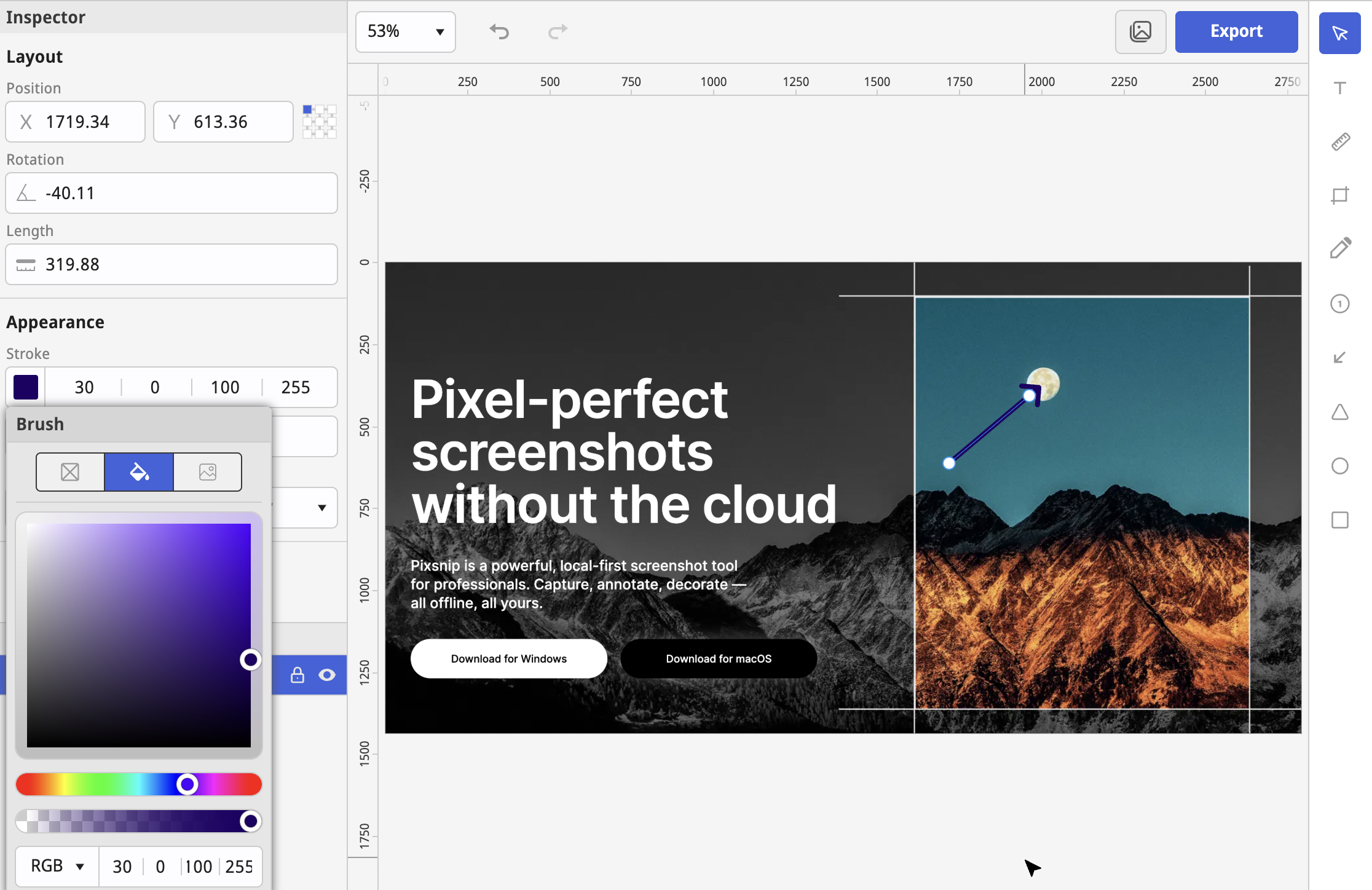
How Pixsnip’s Eyedropper Works
✅ Activate the picker from the screenshot bar
✅ Hover anywhere on screen
✅ Get live HEX / RGB preview
✅ Click to copy
✅ View recent colors in the catalog
✅ Use them in annotations and screenshot decorations
It’s fast, precise, and doesn’t require launching a design suite.
A Small Tool with Big Impact
When you're trying to move fast and stay in the flow, context switching kills creativity. Instead of alt-tabbing between Figma, DevTools,
or Chrome extensions, Pixsnip keeps everything in your flow:
- Take a screenshot
- Grab a color from anywhere
- Annotate, decorate, and share — in one place
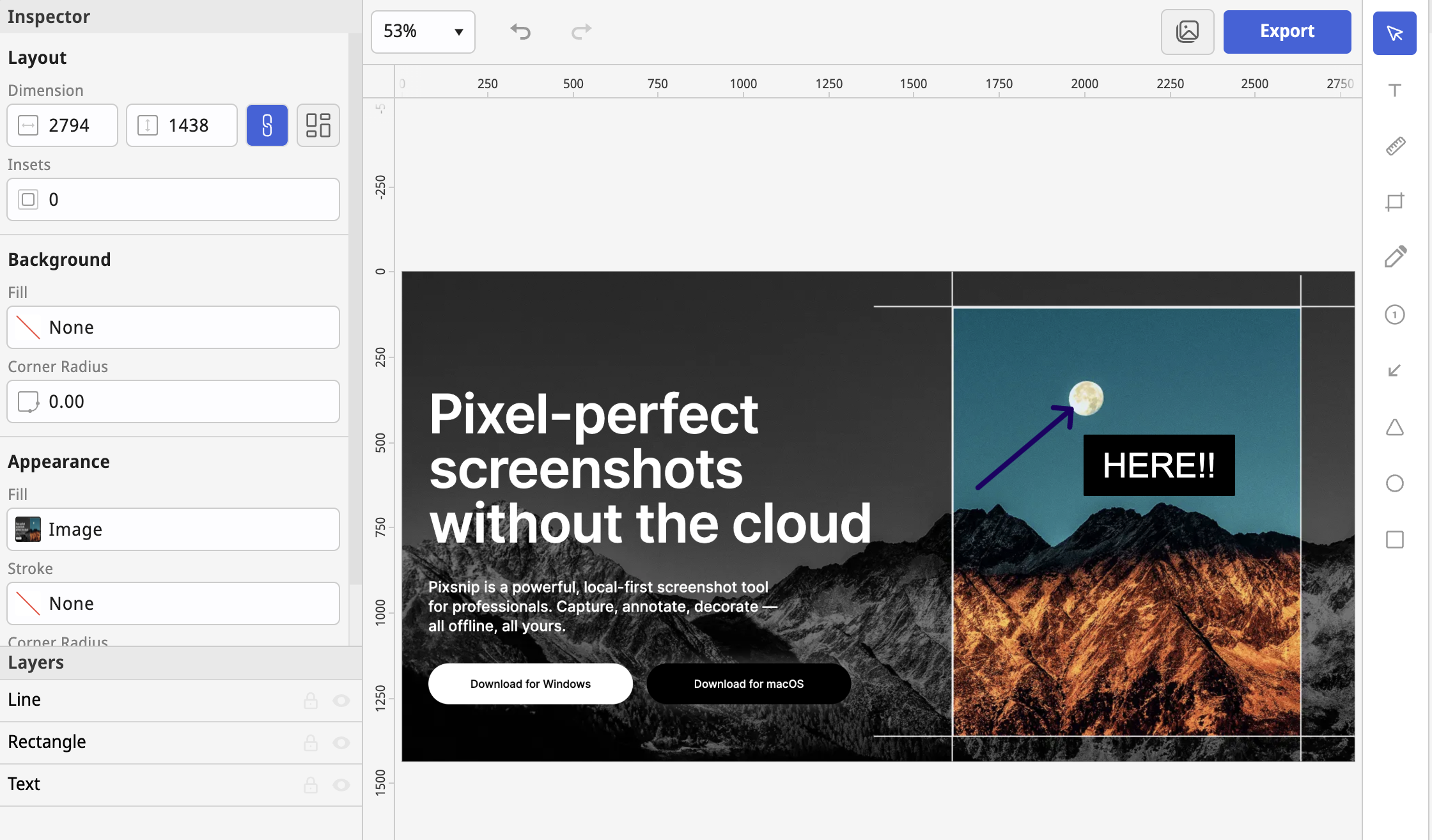
Try It Yourself
Pixsnip is free, lightweight, and works on both macOS and Windows.
No accounts. No cloud. Just control.
Download Pixsnip and make color picking part of your visual workflow again.